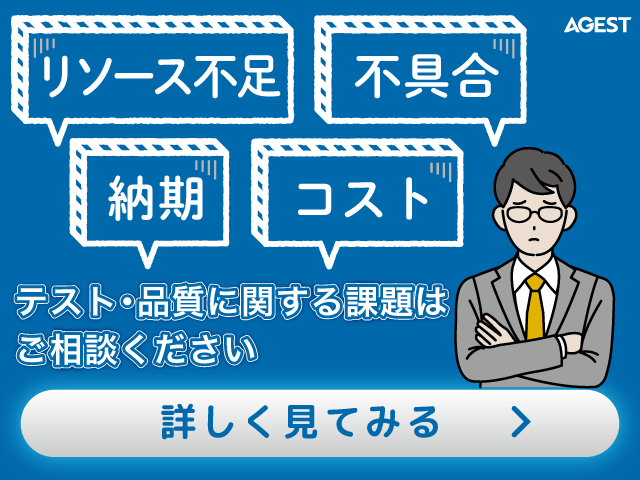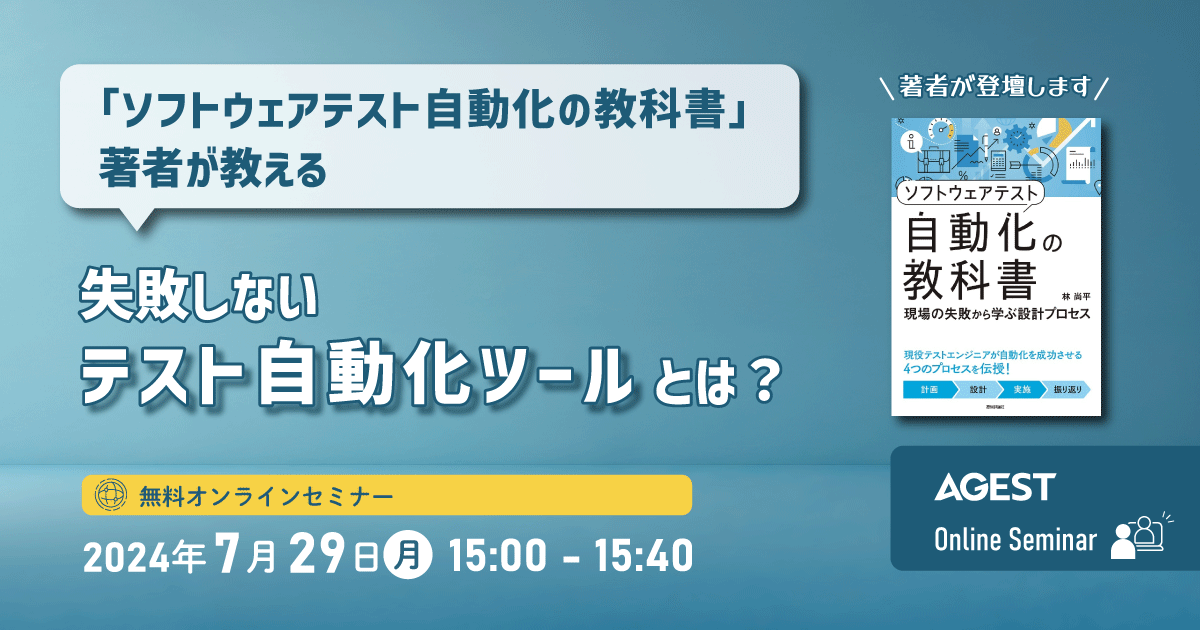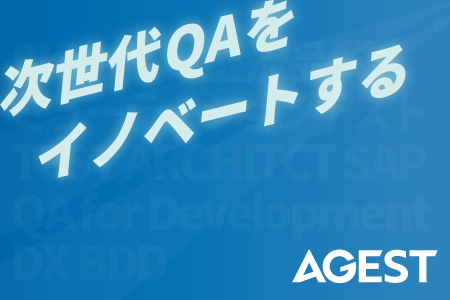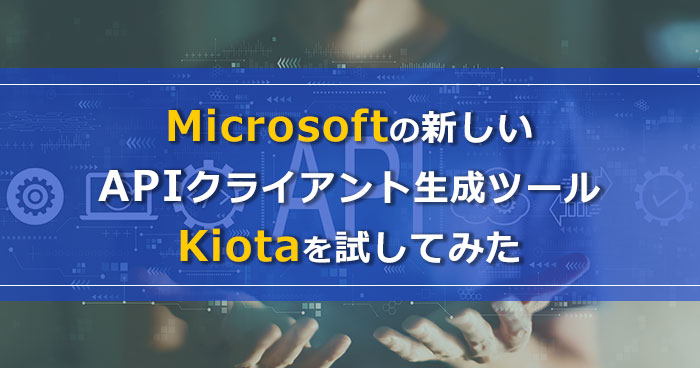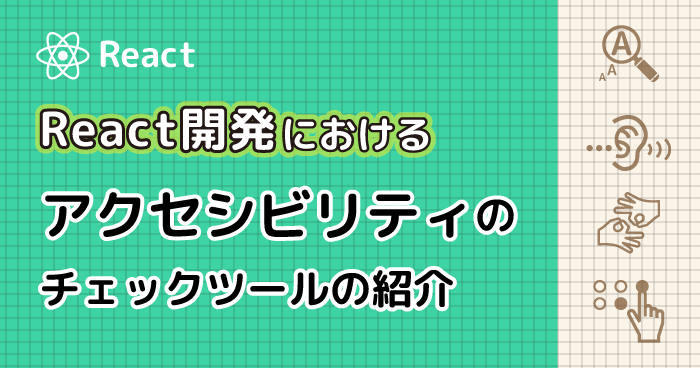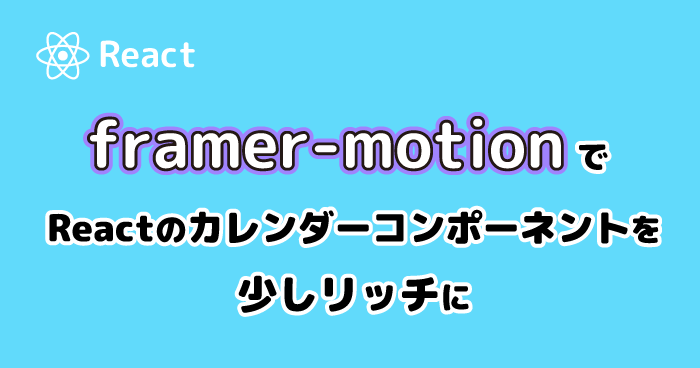
こんにちは、見習いフロントエンジニアのぱやぴです。
今回はframer-motionを使用して、React+Typescriptでカレンダーコンポーネントに月の変更時のアニメーションを追加する方法を紹介します。
はじめに
まず、完成したものをご紹介します。
(フレーム数の問題でカクカクしていますが、実際はスムーズに動作します!)

実装
それではアニメーションの実装をしていきます。。
使用技術
- TypeScript: “^4.8.4”
- React: “^18.2.0”
- framer-motion: “^9.0.0”
- date-fns: “^2.29.3”
アニメーション作成前の準備
まず、date-fnsを使用して以下のようなコンポーネントを作成しました。
import { addMonths, subMonths } from "date-fns";
import { useState } from "react";
import { Month } from "./Month";
import { CalendarHeader } from "./CalendarHeader";
export interface CalendarProps {
date?: string;
}
export const Calendar = ({date}: CalendarProps) => {
const currentDate = date ? new Date(date) : new Date();
const [month, setMonth] = useState(currentDate);
const onNext = () => {
setMonth(addMonths(month, 1));
};
const onPrev = () => {
setMonth(subMonths(month, 1));
};
return (
<div>
<CalendarHeader onNext={onNext} onPrev={onPrev} month={month} />
<Month month={month} />
</div>
);
};
アニメーションの作成
まず、アニメーションの定義を行います。
月が進む場合と月が戻る場合の2つのパターンのアニメーションと最終的な位置を決めます。
月が進む場合は右から、月が戻る場合は左から移動してくるように設定し、最終的に0になるようにしました。
const variants = {
enter: (isNext: boolean) => {
return {
x: isNext ? 100 : -100,
opacity: 0,
};
},
center: {
x: 0,
opacity: 1,
},
};状態の作成
月が進んでいるか戻っているかの状態を管理し、月を変更するタイミングで状態を更新します。
const [isNext, setIsNext] = useState<boolean>();
const onNext = () => {
setMonth(addMonths(month, 1));
setIsNext(true);
};
const onPrev = () => {
setMonth(subMonths(month, 1));
setIsNext(false);
};
アニメーションの適用
アニメーションを適用したいコンポーネント(今回はMonthコンポーネント)をmotion.divコンポーネントで囲み、アニメーションの設定を行います。
import { motion } from "framer-motion";
~~~
return (
<div>
<CalendarHeader onNext={onNext} onPrev={onPrev} month={month} />
<motion.div
key={month.toString()}
custom={isNext}
variants={variants}
initial="enter"
animate="center"
transition={{
opacity: { duration: 0.2 },
x: { type: "spring", stiffness: 300, damping: 30 },
}}
>
<Month month={month} />
</motion.div>
</div>
);
customプロパティに渡した変数は、variantsプロパティで渡した関数の引数として使用されます。
initialプロパティには描画時のアニメーション、animateプロパティには描画後のアニメーションを設定します。
transitionプロパティを使用することで、opacityの速度やx軸の移動方法など、さまざまな設定を行うことができます。 詳細な設定については、以下のリンクで確認できます:https://www.framer.com/motion/transition/
今回はxの動きに"spring"を使用して、少し反発するようなアニメーションに設定しています。
初回描画時のアニメーション
上記のままでは初回のカレンダー描画時に月が左からスライドインするようなアニメーションが発生します。
初回のみアニメーションを行わないようにするため、initialプロパティに条件分岐を追加しました。
~~~
<motion.div
key={month.toString()}
custom={isNext}
variants={variants}
initial={isNext === undefined ? "center" : "enter"}
animate="center"
transition={{
opacity: { duration: 0.2 },
x: { type: "spring", stiffness: 300, damping: 30 },
}}
>
<Month month={month} />
</motion.div>
~~~完成図
import { addMonths, subMonths } from "date-fns";
import { motion } from "framer-motion";
import { useState } from "react";
import { Month } from "./Month";
import { CalendarHeader } from "./CalendarHeader";
const variants = {
enter: (isNext: boolean) => {
return {
x: isNext ? 100 : -100,
opacity: 0,
};
},
center: {
x: 0,
opacity: 1,
},
};
export interface CalendarProps {
date?:
string;
}
export const Calendar = ({ date }: CalendarProps) => {
const currentDate = date ? new Date(date) : new Date();
const [month, setMonth] = useState(currentDate);
const [isNext, setIsNext] = useState<boolean | undefined>(undefined);
const onNext = () => {
setMonth(addMonths(month, 1));
setIsNext(true);
};
const onPrev = () => {
setMonth(subMonths(month, 1));
setIsNext(false);
};
return (
<div>
<CalendarHeader onNext={onNext} onPrev={onPrev} month={month} />
<motion.div
key={month.toString()}
custom={isNext}
variants={variants}
initial={isNext === undefined ? "center" : "enter"}
animate="center"
transition={{
opacity: { duration: 0.2 },
x: { type: "spring", stiffness: 300, damping: 30 },
}}
>
<Month month={month} />
</motion.div>
</div>
);
};最後に
framer-motionを使用することで、簡単にアニメーションを追加することができました。 アニメーションを追加するだけで、より洗練されたコンポーネントになりました!
framer-motionを使えば、比較的簡単に複雑なアニメーションを作成できますので、さらに学習を進めて、プロダクト内で活用できるリッチなコンポーネントを作成していきたいと思います。
読んでいただき、ありがとうございました。何か参考になれば幸いです。